Understanding mysqlx_lz4_default_compression_level for Optimal MySQL Performance
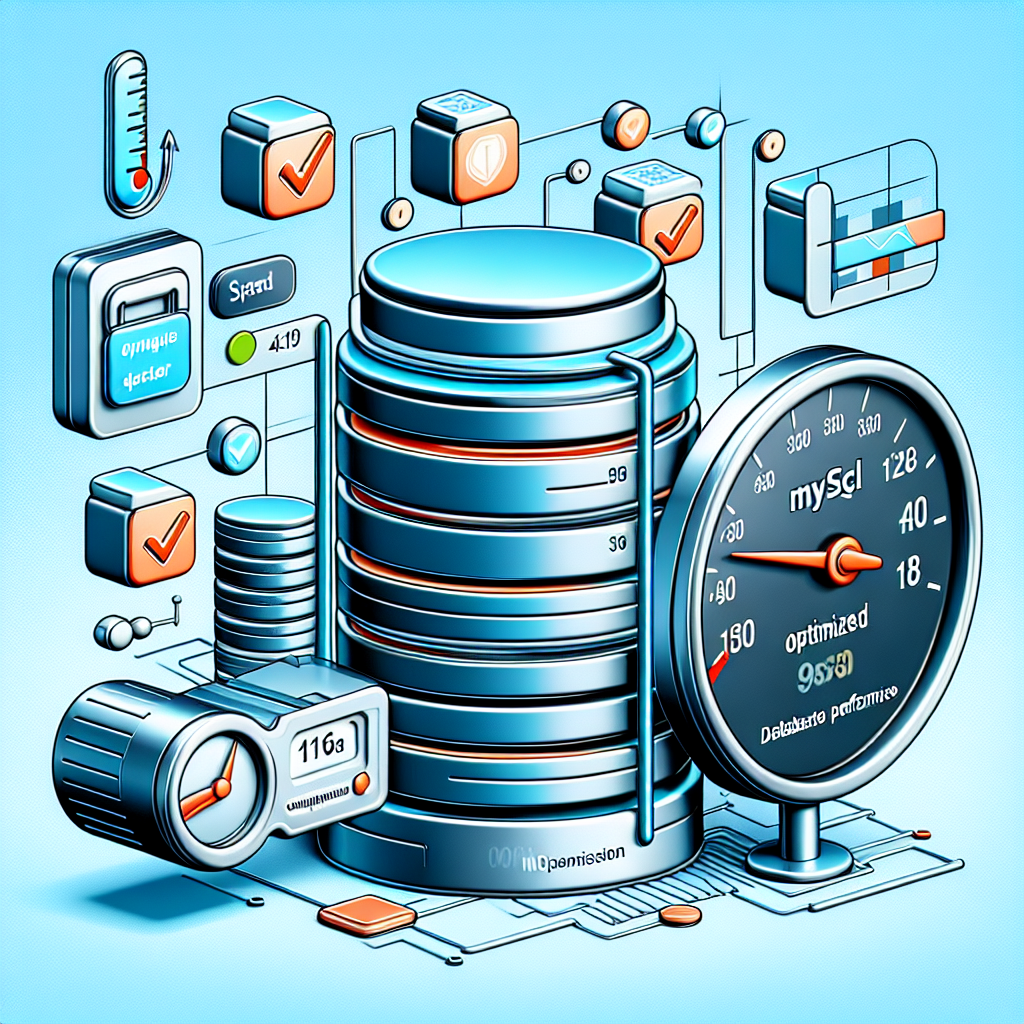
```html
Understanding mysqlx_lz4_default_compression_level for Optimal MySQL Performance
Optimizing MySQL performance is a continuous pursuit for database administrators and developers alike. The mysqlx_lz4_default_compression_level variable offers a crucial lever for controlling the compression level used by the MySQL X Protocol when transmitting data. This protocol facilitates communication between MySQL Server and clients, particularly for newer features and functionalities. Mastering this variable is key to achieving faster data handling and improved overall efficiency.
The MySQL X Protocol, or X Protocol, provides a more modern and efficient way for applications to interact with MySQL compared to the traditional MySQL protocol. It uses Google's Protocol Buffers as its data serialization format and supports both JSON and binary formats for data exchange. This modernized architecture allows for features like Document Store, which treats MySQL as a NoSQL document database, along with enhanced asynchronous communication and more efficient data streaming.
Data compression plays a significant role in X Protocol performance. When data is compressed before transmission, the amount of data that needs to be transferred over the network is reduced, leading to faster response times and lower network bandwidth consumption. The LZ4 algorithm is known for its excellent speed and reasonable compression ratio, making it a popular choice for real-time data compression. The mysqlx_lz4_default_compression_level variable controls the level of compression applied by LZ4 when using the X Protocol.
The mysqlx_lz4_default_compression_level variable accepts integer values, typically ranging from 0 to 16. A value of 0 disables compression altogether. Higher values indicate a stronger compression level, resulting in smaller data sizes but requiring more processing power for compression and decompression. Conversely, lower values provide faster compression and decompression speeds at the expense of reduced compression ratio.
Trade-offs Between CPU Usage and Network Bandwidth
Choosing the optimal compression level involves a trade-off between CPU usage and network bandwidth. A higher compression level reduces network bandwidth usage, which is especially beneficial in environments with limited bandwidth or high network latency. However, it also increases CPU usage on both the server and client sides, as more processing power is needed to compress and decompress the data. A lower compression level reduces CPU usage but increases the amount of data transmitted over the network.
Factors to Consider
The ideal value for mysqlx_lz4_default_compression_level depends on the specific workload and environment. Factors to consider include:
- Network bandwidth: If network bandwidth is a bottleneck, a higher compression level can significantly improve performance.
- CPU resources: If CPU resources are limited, a lower compression level may be more appropriate.
- Data size: For large datasets, the benefits of compression are more pronounced, making a higher compression level worthwhile.
- Query patterns: Consider the type of queries being executed. Frequent small queries might benefit less from high compression than infrequent large queries.
- Client capabilities: The client application's ability to handle compression and decompression efficiently is a factor.
Determining the Best Setting
Determining the best setting often requires experimentation and benchmarking. It's crucial to test different compression levels with representative workloads and monitor both CPU utilization and network traffic to identify the optimal balance for your specific environment. Tools like MySQL's performance schema and network monitoring utilities can be invaluable in this process.
Configuration Methods
To configure the mysqlx_lz4_default_compression_level variable, you can use the following methods:
- Configuration file (my.cnf/my.ini): Add the following line to the
[mysqld]section of your MySQL configuration file:mysqlx_lz4_default_compression_level = 5(replace 5 with your desired level) After modifying the configuration file, restart the MySQL server for the changes to take effect. - SQL command: You can set the variable dynamically using the
SET GLOBALcommand:SET GLOBAL mysqlx_lz4_default_compression_level = 5;This changes the variable for all new connections. To make the change persistent across server restarts, you still need to update the configuration file.
Monitoring Impact
Monitoring the impact of changes to mysqlx_lz4_default_compression_level is essential. Use MySQL's performance schema to track query execution times, CPU utilization, and network traffic. Tools like tcpdump or Wireshark can provide detailed network analysis to assess the effectiveness of compression in reducing data transfer sizes.
Conclusion
In conclusion, the mysqlx_lz4_default_compression_level variable provides a powerful mechanism for optimizing MySQL performance when using the X Protocol. By carefully considering the trade-offs between CPU usage and network bandwidth and by conducting thorough testing, you can fine-tune this variable to achieve significant improvements in data handling speed and overall efficiency for your MySQL deployments. Remember that a 'one-size-fits-all' approach is rarely optimal. Continuous monitoring and adjustment are key to maintaining peak performance as your workload evolves.
Ignoring this setting or leaving it at its default value may result in suboptimal performance. A proactive and informed approach to configuring this variable can unlock significant performance gains, particularly in environments with high network latency or limited bandwidth.
```Read more at https://stevehodgkiss.net/post/understanding-mysqlx-lz4-default-compression-level-for-optimal-mysql-performance/
Disclaimer: The information on this article and the links provided are for general information only and should not constitute any financial or investment advice. I strongly recommend you to conduct your own research or consult a qualified investment advisor before making any financial decisions. I am not responsible for any loss caused by any information provided directly or indirectly on this website.
Comments
Post a Comment