Understanding innodb_page_size in MySQL: A Comprehensive Guide to Configuration and Optimization
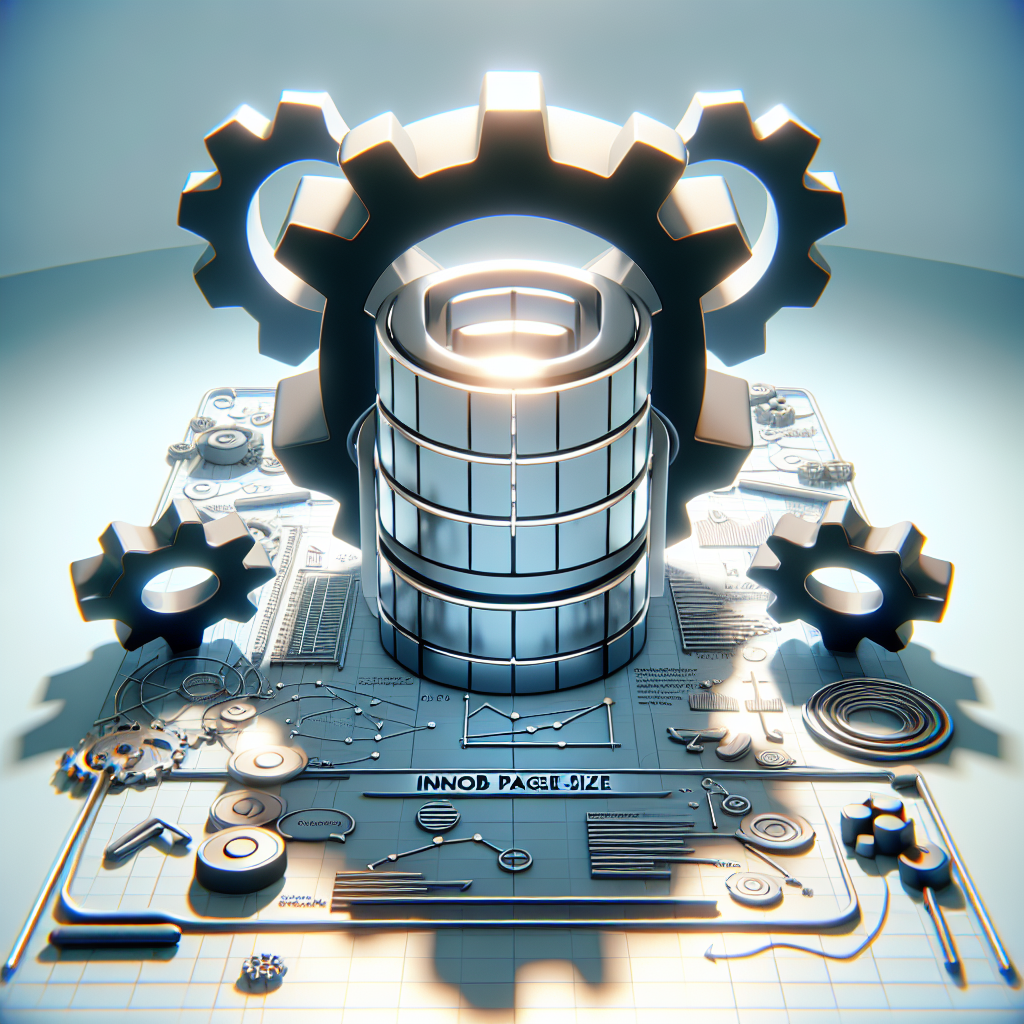
```html
Understanding innodb_page_size in MySQL: A Comprehensive Guide to Configuration and Optimization
The innodb_page_size parameter in MySQL's InnoDB storage engine dictates the size of the data pages used to store table data and indexes. This configuration setting has a significant impact on performance, disk space utilization, and overall database efficiency. Choosing the appropriate innodb_page_size requires careful consideration of your workload, hardware, and anticipated data growth.
Default Page Size and Range
By default, MySQL configures the innodb_page_size to 16KB. However, you can configure it to 4KB, 8KB, or 16KB. Importantly, this setting is configured only during the initial MySQL instance setup. Once the database is created, changing the innodb_page_size is a complex process that typically involves dumping and restoring all data, as it requires rebuilding the entire InnoDB storage structure. Therefore, a well-informed initial decision is crucial.
Impact on Performance
The choice of innodb_page_size directly affects I/O operations. Smaller page sizes (4KB or 8KB) might be beneficial for workloads involving many small reads and writes. This is because smaller pages can be read or written more quickly, potentially reducing latency. However, they also increase the number of pages that need to be managed, potentially leading to higher overhead in terms of metadata storage and buffer pool utilization.
Larger page sizes (16KB) are generally advantageous for workloads involving large sequential reads and writes. When retrieving a larger chunk of data, a larger page size allows for more data to be fetched in a single I/O operation. This reduces the number of I/O requests needed, improving overall throughput. However, larger pages can lead to wasted space if the data being stored is significantly smaller than the page size, leading to internal fragmentation.
Disk Space Utilization
Disk space utilization is another critical aspect to consider. Smaller page sizes can lead to less internal fragmentation, especially if your data consists of many small records. Internal fragmentation occurs when data records don't perfectly fill a page, leaving unused space within each page. With smaller pages, the wasted space per page is reduced, leading to more efficient storage of small records. On the other hand, using small page sizes with larger records would significantly increase overhead and fragmentation.
Conversely, larger page sizes can be more efficient for storing large records, as they minimize the number of pages required. However, if you have a mix of small and large records, a larger page size might lead to increased internal fragmentation for the smaller records. It's crucial to analyze the typical record size in your database to make an informed decision.
Buffer Pool Management
The innodb_buffer_pool_size is the amount of memory allocated to InnoDB for caching data and indexes. The innodb_page_size significantly impacts how effectively the buffer pool is utilized. With smaller page sizes, more pages can fit into the buffer pool, potentially increasing the likelihood of finding frequently accessed data in memory. This can lead to faster query performance.
However, with larger page sizes, each page represents a larger chunk of data. While fewer pages can fit into the buffer pool, each page can satisfy a larger portion of a query, potentially reducing the number of I/O requests required. The optimal buffer pool size should be significantly larger than the total size of your indexes and frequently accessed data, regardless of the innodb_page_size.
Workload Considerations
Understanding your workload is essential for selecting the optimal innodb_page_size. If your application is primarily used for online transaction processing (OLTP) with many small, random reads and writes, a smaller page size (4KB or 8KB) might be more suitable. This can help reduce latency and improve overall responsiveness.
If your application is primarily used for online analytical processing (OLAP) with large sequential reads and writes, a larger page size (16KB) might be more appropriate. This can maximize throughput and improve the performance of data warehousing and reporting tasks.
For mixed workloads, it might be necessary to carefully analyze the relative proportion of OLTP and OLAP operations. In some cases, it might be beneficial to consider using different database instances or partitioning techniques to separate OLTP and OLAP workloads onto different storage engines or configurations.
Hardware Considerations
The underlying hardware also plays a role in determining the optimal innodb_page_size. Solid-state drives (SSDs) generally perform better with larger page sizes due to their ability to handle large sequential reads and writes efficiently. However, traditional hard disk drives (HDDs) might benefit more from smaller page sizes, especially for workloads involving random I/O operations.
The amount of available memory is another crucial factor. A larger buffer pool can compensate for the potential drawbacks of a larger page size, such as increased internal fragmentation. Conversely, a smaller buffer pool might limit the effectiveness of a larger page size, as fewer pages can be cached in memory.
Configuration Tips
The innodb_page_size is configured in the MySQL configuration file (my.cnf or my.ini). The setting is specified as follows:
innodb_page_size = 16KRemember that this setting must be configured before creating any InnoDB tables. Once the database is initialized, changing this value requires a full data dump and restore, which can be a time-consuming and disruptive process.
Monitoring and Optimization
After deploying your database, it's essential to monitor its performance and identify potential bottlenecks. Key metrics to monitor include:
- I/O wait times
- Buffer pool hit ratio
- Disk space utilization
- Query response times
By analyzing these metrics, you can identify whether the current innodb_page_size is optimal for your workload. If you observe high I/O wait times or a low buffer pool hit ratio, it might indicate that the page size is not well-suited to your workload. In this case, you might need to consider re-evaluating your configuration and potentially performing a data dump and restore to change the innodb_page_size. Furthermore, tools like MySQL Enterprise Monitor or Percona Monitoring and Management can assist in this ongoing optimization and troubleshooting process.
In conclusion, selecting the right innodb_page_size is a critical decision that can significantly impact the performance and efficiency of your MySQL database. By carefully considering your workload, hardware, and anticipated data growth, you can make an informed choice that optimizes your database for optimal performance.
Read more at https://stevehodgkiss.net/post/understanding-innodb-page-size-in-mysql-a-comprehensive-guide-to-configuration-and-optimization/
Disclaimer: The information on this article and the links provided are for general information only and should not constitute any financial or investment advice. I strongly recommend you to conduct your own research or consult a qualified investment advisor before making any financial decisions. I am not responsible for any loss caused by any information provided directly or indirectly on this website.
Comments
Post a Comment