Understanding the innodb_directories Variable in MySQL: Significance, Configuration, and Best Practices for Database Optimization
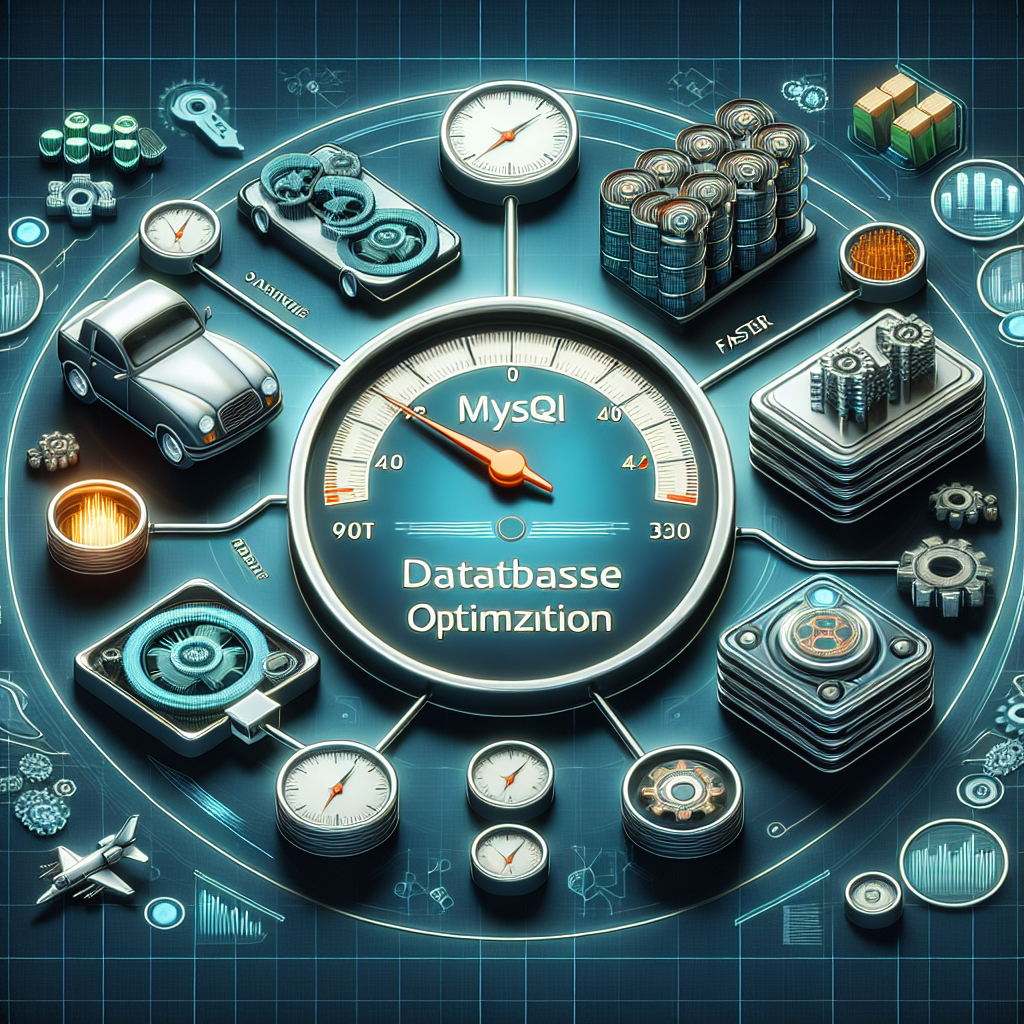
Understanding innodb_directories Variable in MySQL: Significance, Configuration, and Best Practices for Database Optimization
The innodb_directories variable in MySQL is crucial for managing and optimizing InnoDB tablespace files, especially in environments with a large number of tables or partitions. Proper configuration of this variable can significantly impact database performance, helping to avoid file system limitations and improving data organization.
Significance of innodb_directories
InnoDB, the default storage engine in MySQL, stores table data and indexes within tablespace files. As the number of tables grows, managing these files becomes complex. Many operating systems have limits on the number of files that can reside in a single directory. If you exceed this limit, MySQL may encounter errors or degraded performance. The innodb_directories variable helps circumvent these limitations by allowing InnoDB to create and manage tablespace files across multiple directories. This distribution not only alleviates pressure on any single directory but also aids in improving I/O performance by allowing the database to read and write data from different physical storage locations concurrently.
Configuration and Syntax
The innodb_directories variable is a string variable that accepts a semicolon-separated list of directory paths. It can be configured at server startup and modified dynamically using SET GLOBAL innodb_directories = 'path1;path2;path3';. The specified directories must exist and be accessible to the MySQL server process, and the MySQL user account must have the necessary read and write permissions. For example, to configure InnoDB to use three different directories, you would set the variable as follows:
SET GLOBAL innodb_directories = '/var/lib/mysql/innodb_data_1;/var/lib/mysql/innodb_data_2;/var/lib/mysql/innodb_data_3';
After setting this variable, new file-per-table tablespace files will be created within these directories. Existing tables will remain in their current locations unless explicitly moved using ALTER TABLE ... TABLESPACE. Therefore, this configuration primarily impacts newly created tables.
Best Practices for Database Optimization
- Planning and Capacity Management: Before configuring
innodb_directories, carefully plan your directory structure. Consider factors such as the expected growth of your database, the number of tables and partitions, and the available storage capacity on each disk. Spread the directories across different physical disks for optimal I/O performance. - Permissions: Ensure the MySQL user has the necessary read and write permissions to all directories specified in
innodb_directories. Incorrect permissions can lead to errors during table creation. Regularly audit these permissions to prevent unauthorized access. - Monitoring: Monitor the disk space usage in each directory specified in
innodb_directories. Implement alerts to notify you when a directory is nearing its capacity limit. This proactive monitoring allows you to add new directories or migrate tables to prevent performance degradation. - File System Considerations: Choose a file system that is suitable for the expected workload. Consider factors such as the file system's support for large files, its journaling capabilities, and its performance characteristics under heavy I/O loads. XFS and ext4 are commonly used file systems for MySQL databases.
- Backup and Recovery: Implement a robust backup and recovery strategy that accounts for the distributed nature of your tablespace files. Ensure that your backup tools are configured to back up all directories specified in
innodb_directories. Test your recovery procedures regularly to verify their effectiveness. - Impact of
innodb_file_per_table:innodb_directoriesis most relevant wheninnodb_file_per_tableis enabled. Wheninnodb_file_per_tableis disabled, tables are created inside shared tablespaces (ibdata files), andinnodb_directorieshas no effect. Enablinginnodb_file_per_tablegives you more control over storage management and allows you to leverageinnodb_directoriesfor improved performance and scalability. - Moving Existing Tables: To move existing tables to directories specified in
innodb_directories, use theALTER TABLEstatement with theTABLESPACEclause. For example:
This statement moves the table's data and indexes to a new file-per-table tablespace in one of the directories specified inALTER TABLE your_table TABLESPACE=innodb;innodb_directories. Be aware that this operation can take time, especially for large tables. - Optimize I/O Subsystem: Distributing data files across multiple physical drives is most effective when the I/O subsystem can handle the increased concurrency. Ensure your storage configuration utilizes RAID, SSDs, or other technologies to maximize I/O throughput. Bottlenecks at the disk level can negate the benefits of distributing data across multiple directories.
Potential Issues and Troubleshooting
Incorrect configuration of innodb_directories can lead to several issues. Common problems include:
- Permission Denied Errors: The MySQL user lacks the necessary permissions to read and write to the specified directories. Check file system permissions and ensure the MySQL user has the appropriate access.
- Directory Not Found Errors: The specified directories do not exist. Verify that the directories exist and are spelled correctly in the
innodb_directoriesvariable. - Disk Space Exhaustion: One or more of the specified directories runs out of disk space. Monitor disk space usage and add new directories as needed.
- Performance Degradation: If the directories are not distributed across different physical disks, performance may not improve and could even degrade if the file system becomes fragmented.
When troubleshooting issues related to innodb_directories, consult the MySQL error log for detailed information about the problem. Use tools like df -h to check disk space usage and ls -l to verify file permissions.
Conclusion
The innodb_directories variable provides a valuable mechanism for managing InnoDB tablespace files in MySQL, particularly in environments with a large number of tables or partitions. By distributing these files across multiple directories, you can mitigate file system limitations, improve I/O performance, and enhance the overall scalability of your database. Careful planning, proper configuration, and ongoing monitoring are essential for maximizing the benefits of innodb_directories and ensuring the smooth operation of your MySQL database. Optimize your MySQL database management with the innodb_directories variable. Discover best practices for improved performance today!
Read more at https://stevehodgkiss.net/post/understanding-the-innodb-directories-variable-in-mysql-significance-configuration-and-best-practices-for-database-optimization/
Disclaimer: The information on this article and the links provided are for general information only and should not constitute any financial or investment advice. I strongly recommend you to conduct your own research or consult a qualified investment advisor before making any financial decisions. I am not responsible for any loss caused by any information provided directly or indirectly on this website.
Comments
Post a Comment